Custom DNS Servers¶
Administrators can use the Docker Run Config Image Setting or Group Setting to specify custom DNS servers that are used by the Kasm sessions.
{
"dns": [
"208.67.220.220",
"208.67.222.222"
]
}
The following instructions demonstrate how to configure custom DNS servers using the Docker Run Config Image Setting
Log into the Kasm UI as an administrator.
Select Images
Select Edit (Pencil) next to the desired Image.
Specify the DNS Server in Docker Run Config
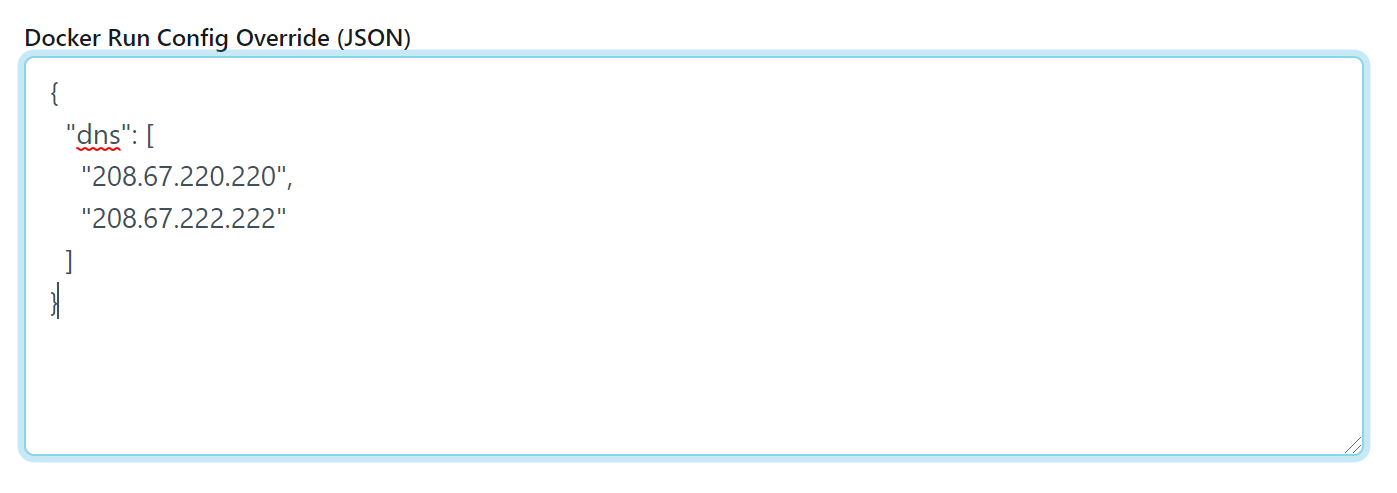
Custom DNS in Docker Run Config¶
Select Submit
New sessions created with this image will utilize the specified DNS servers for resolution.