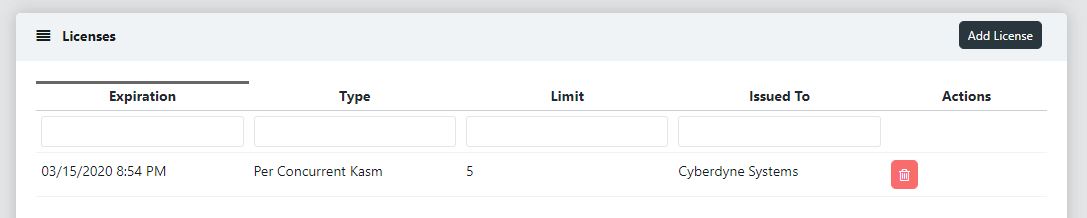Licensing¶
Kasm Workspaces Community edition is free to download and install for testing, non-profits and non-commercial activities.It is limited to 5 concurrent sessions and community support via our public issue tracker.
Pricing for Kasm Workspaces Professional and Enterprise tiers are available in two licensing models.
Per Named User This license agreement is based upon the number of users registered in the system. This agreement is best for a fixed number of high volume users as they will always have access to a kasm provided the server resources are available.
Per Concurrent Session This license agreement is based upon the number of sessions run at one time. These licenses are slightly more expensive as they do not have a limit on users but are best for situations when many users may need access to sessions but at separate times or not on a regular basis.
For pricing, feature lists, and to request a quote, please visit kasmweb.com
Adding A License¶
To obtain a license the Installation ID must be taken from the server installation and provided to the Kasm Representative.
Follow these steps to find the installation ID.
Navigate to the web application
Select the System Info tab from the navigation menu on the left
Under the System Info card there is a row named Installation ID
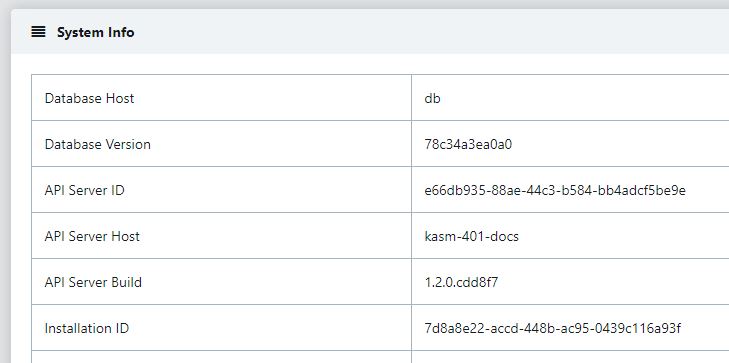
Follow these steps to add the license to the server
Navigate to the web application
Select the System Info tab from the navigation menu on the left
Select Add License from the Licenses card
Copy the license key into the box and select Add
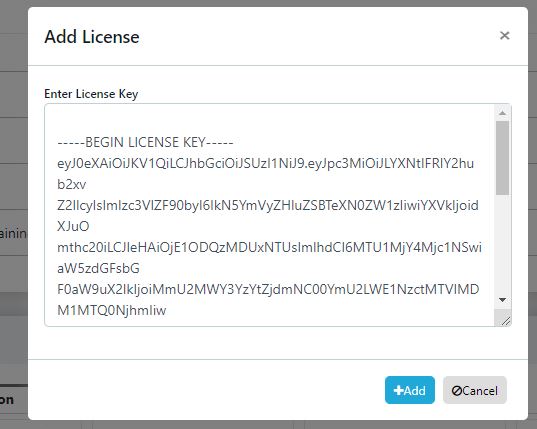
The license information will be shown in the Licenses Card