Persistent Profiles¶
Administrators may desire to give each user a personal persistent profile that is restored during each creation of a Kasm.
When configured, the user’s home directory will be stored at the specified location and mapped in each time the user loads the images.
Administrators must use the {username} or {user_id} variables in the mapping to ensure they are unique per user.
Configure the persistent profile path on the Image.
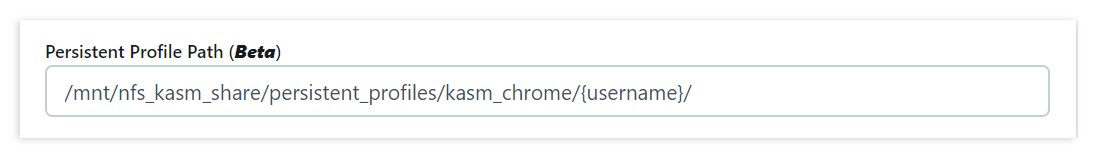
Configuring the persistent profile path on an Image¶
Note
If Kasm is installed in a multi-server deployment path should reference a shared data storage solution (e.g NFS, HDFS, GFS, SMB, SSHFS) to ensure data continuity. Administrators must ensure this path is accessible from the hosts of all Agent services. Kasm will create the directory if it does not exist.
Enable the use of persistent profiles on the desired user Group(s). See Group Setting for more details.
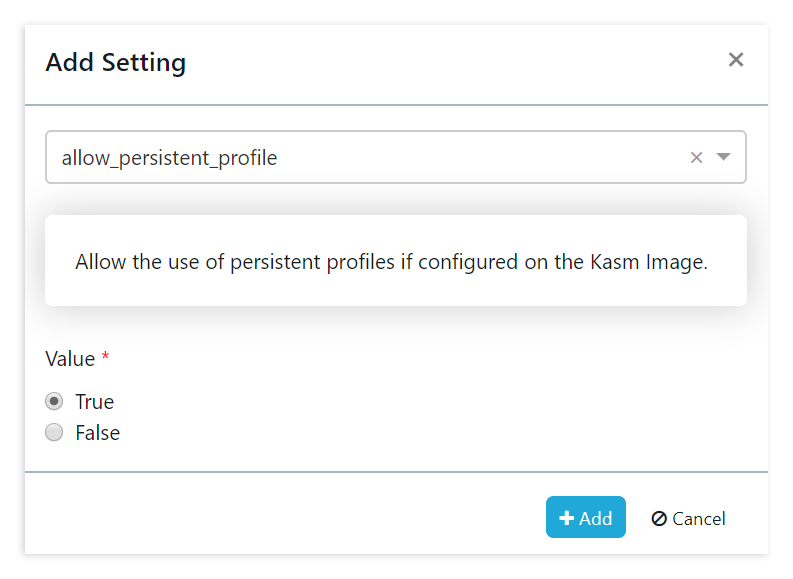
Enabling Persistent Profiles at the Group Level¶
Utilize a persistent profile with creating a Kasm
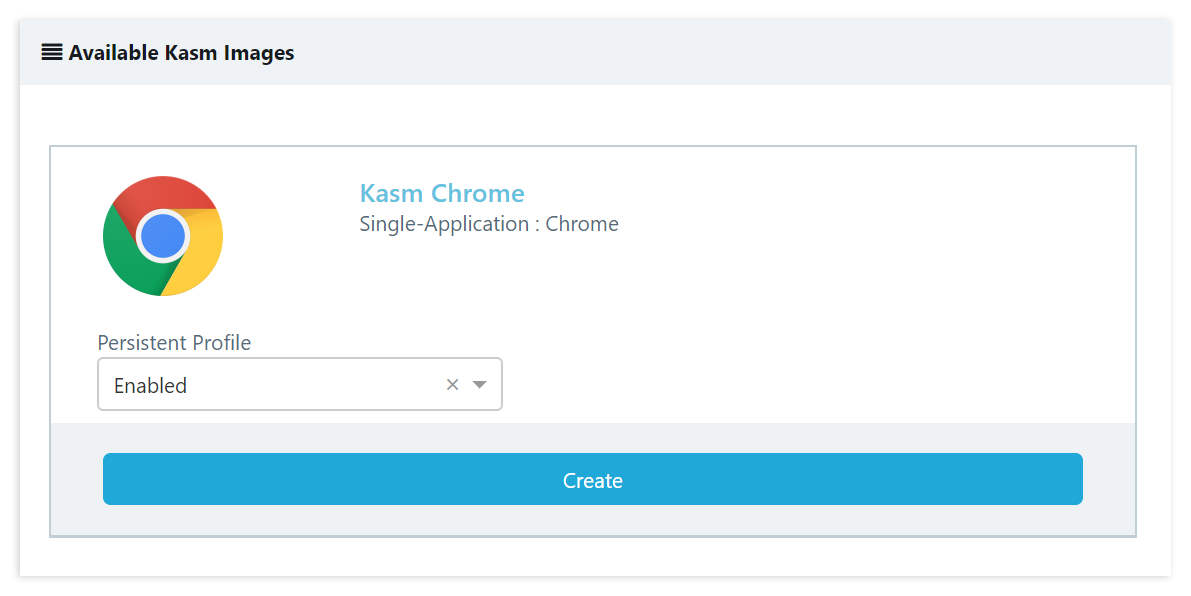
Using a persistent profile¶
When creating a Kasm, the user will now be presented with a Persistent Profile Option. Multiple Settings are available.
- Enabled
The persistent profile path defined on the image will be loaded when creating the Kasm.
- Disabled
The persistent profile will NOT be loaded with the Kasm is created
- Reset
The existing persistent profile will be deleted and re-created. The is useful if the user desires to clear old profile data and start fresh.