Login Configurations¶
Kasm offers several alternate authentication methods for users with either Two Factor, SAML 2.0 or LDAP integration.
Login Notice¶
The login notice is the banner this is displayed above the login form. This message can be configured using the Notice Title and Notice Message global Settings .
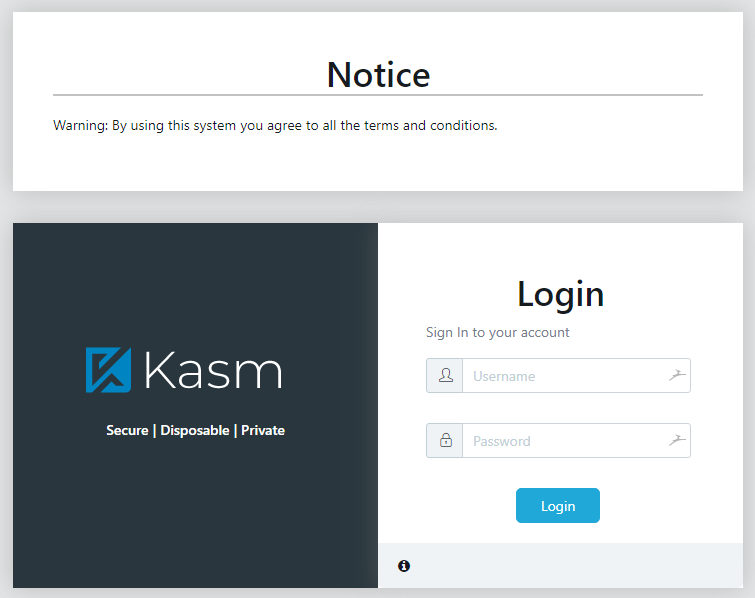
Login Banner¶
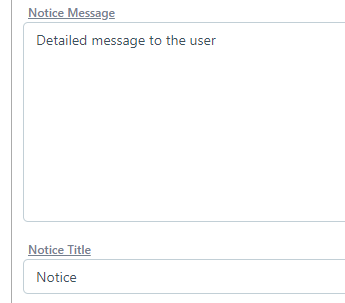
Customizing the login banner via the Notice Title and Notice Message setting¶
Login Assistance¶
Login assistance can be setup for users giving them an easily accessible link on the login page. The login help page must be created in a separate link that can be passed to the login panel through the login_assistance Setting .
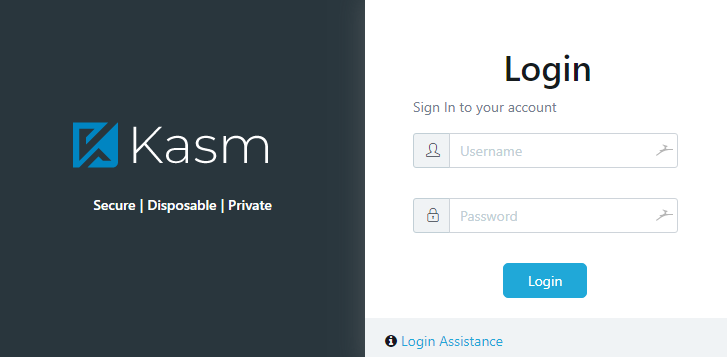
Login Assistance link is displayed when configured¶
Create a login assistance page containing the login instructions for Users
Deploy to an accessible site
In settings change login_assistance from ‘None’ to the link for the page i.e. ‘https://loginhelp.com’
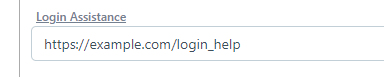
Customizing the Login Assistance setting¶
Note
Change this setting back to ‘None’ to hide the login assistance link.