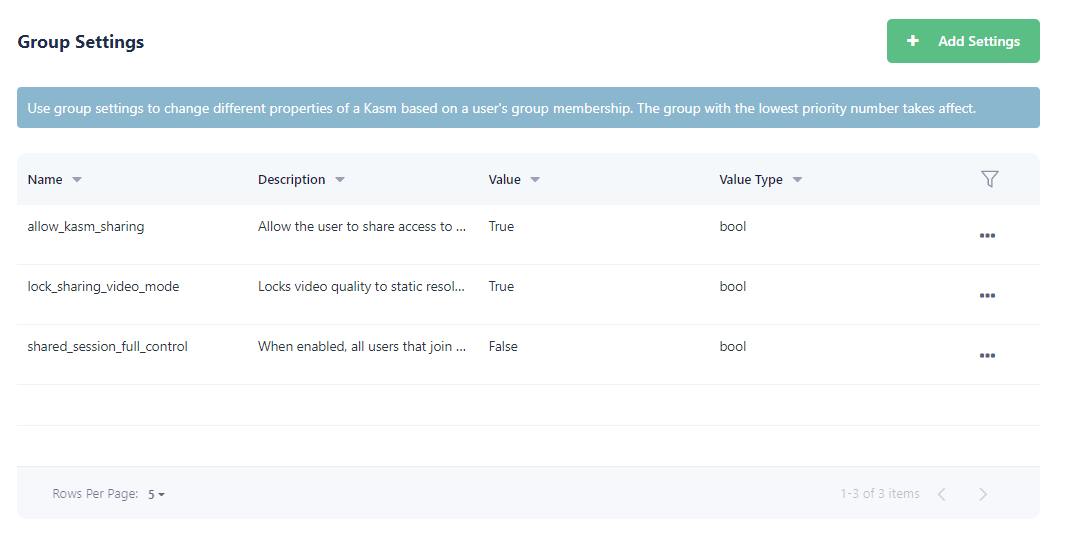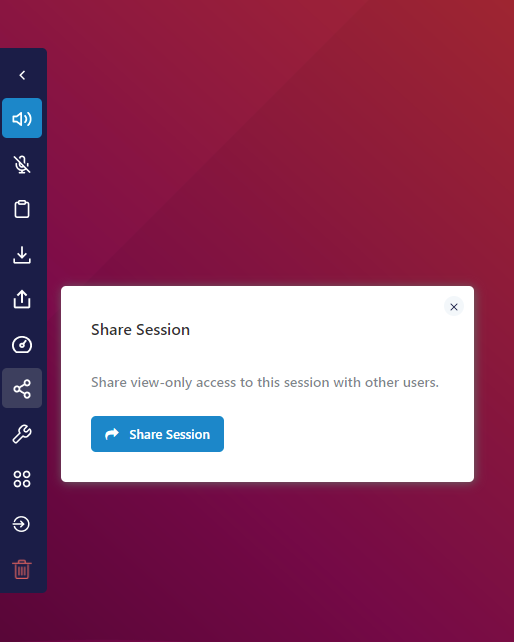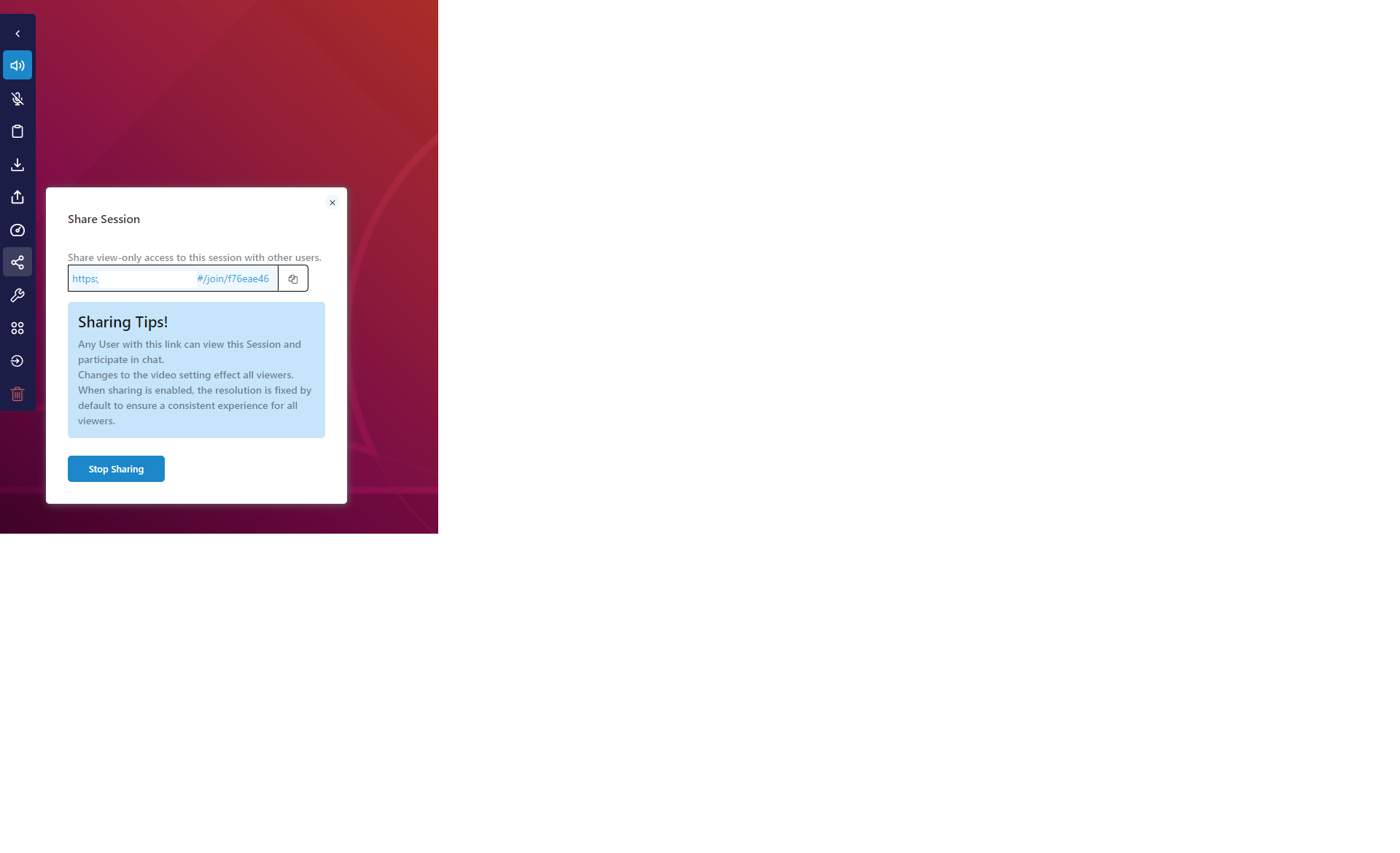Session Sharing
Administrators can allow users to place an existing session in sharing mode which will generate a unique URL for the session. This URL can be used by other authenticated users to join a room that has chat and a view-only stream of the session. Any authenticated user may join a shared session if the URL is known.
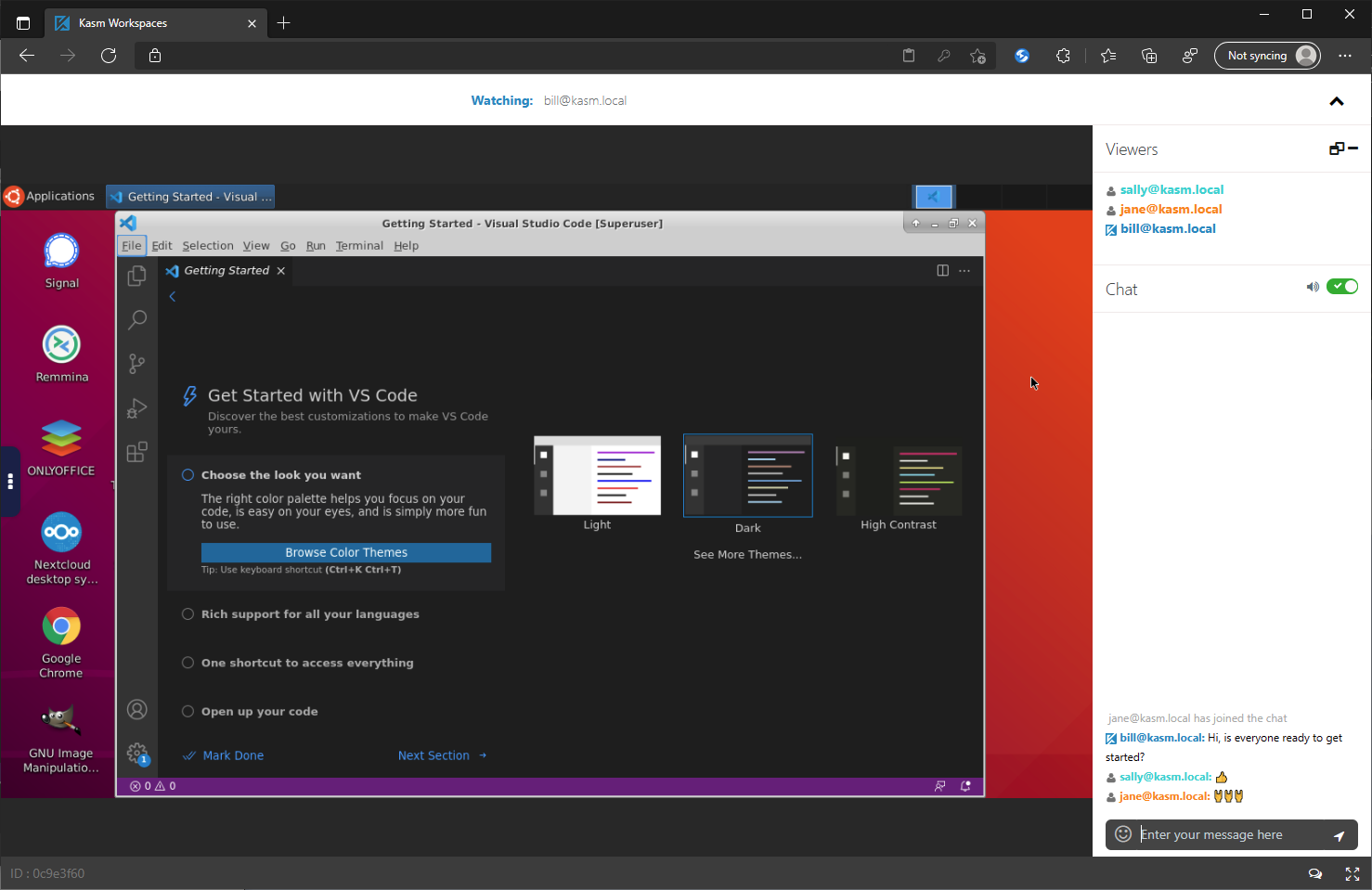
Shared Session