Pools
Pools can be used to group a set of similar fixed systems together, so they can be treated as a single Workspace for user access. Users will see a single Workspace icon on their dashboard, but their session will get distributed to an available server in the pool. Each server in the pool can be set to support 1 or more concurrent sessions. Kasm automatically distributes the sessions evenly over the servers.
You can create two different types of pools in Kasm:
Docker Agent Pools: These pools contain Linux-based VMs running a Docker engine. They’re designed for hosting Linux-based workspaces. Each VM within a Docker Agent pool can run multiple workspace containers.
Server Pools: These pools contain Windows-based VMs. They’re designed for hosting Windows-based workspaces. Each VM in a Server pool typically provides a single Windows desktop experience, often accessed via RDP.
Note
AutoScaling is available in the Community and Enterprise editions only. If applicable, the adminsitrator will have 3 links underneath the table for All AutoScale Configs, All VM Provider Configs and All DNS Provider Configs. These allow the administrator to see all of the configs available and make changes, but the recommended approach is to use the Edit option on a specific pool.
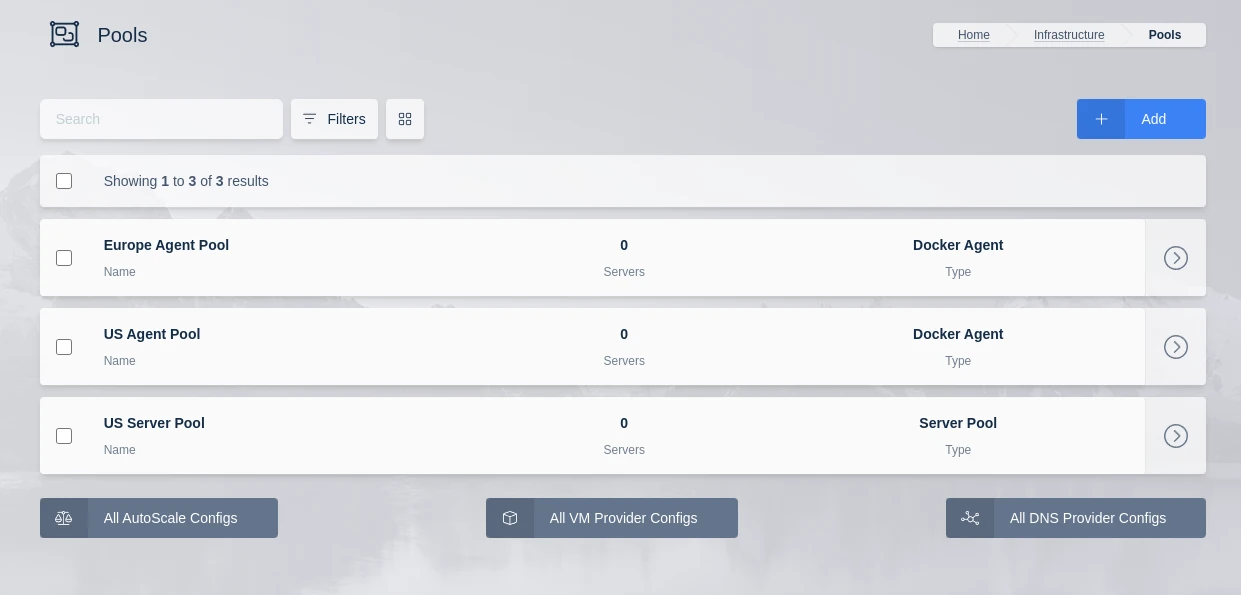
Server Pools
Create Pool
Click the Infrastructure item in the navigation menu.
Select the Pools option in the dropdown menu.
Select Add from the top right of the Pools table.
Provide a name for the server pool.
Choose the pool type. It can be either Docker Agent or Server.
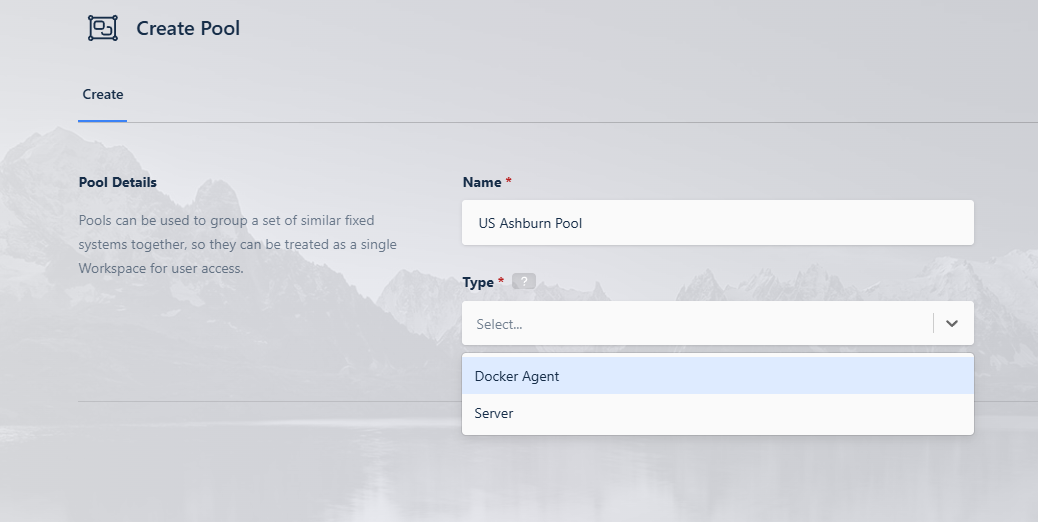
Create Pool