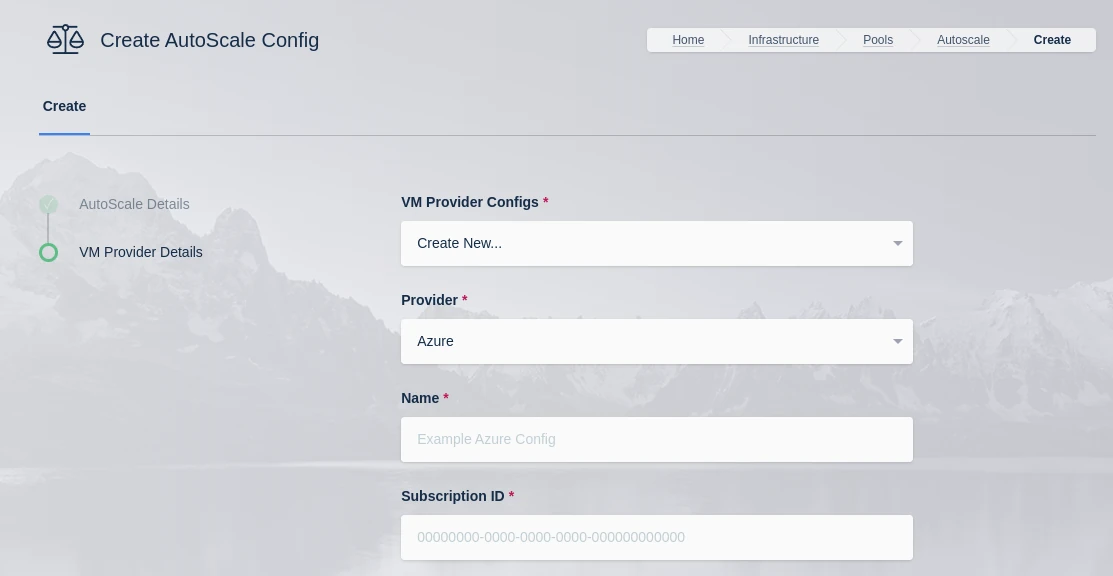
Azure VM
Name |
Description |
|---|---|
Name |
A name to use to identify the config. |
Subscription ID |
The Subscription ID for the Azure Account.
This can be found in the Azure portal by searching for Subscriptions in the search bar in Azure home then selecting the subscription to use.
(e.g |
Resource Group |
The Resource Group the DNS Zone and/or Virtual Machines belong to (e.g |
Tenant ID |
The Tenant ID for the Azure Account.
This can be found in the Azure portal by going to Azure Active Directory using the search bar in Azure home.
(e.g |
Client ID |
The Client ID credential used to auth to the Azure Account.
Client ID can be obtained by registering an application within Azure Active Directory.
(e.g |
Client Secret |
The Client Secret credential created with the registered applicaiton in Azure Active Directory. (e.g |
Azure Authority |
Which Azure authority to use, there are four, Azure Public Cloud, Azure Government, Azure China and Azure Germany. |
Region |
The Azure region where the Agents will be provisioned. (e.g |
Max Instances |
The maximum number of Azure VMs to provision regardless of the need for additional resources. |
VM Size |
The size configuration of the Azure VM to provision (e.g |
OS Disk Type |
The disk type to use for the Azure VM. (e.g |
OS Disk Size (GB) |
The size (in GB) of the boot volume to assign the compute instance. |
OS Image Reference (JSON) |
The OS Image Reference configuration for the Azure VMs (e.g
|
Image is Windows |
Is this a windows VM being created |
Network Security Group |
The network security group to attach to the VM (e.g |
Subnet |
The subnet to attach the VM to (e.g |
Assign Public IP |
If checked, the VM will be assigned a public IP. If no public ip IP is assigned the VM must ne attached to a standard load balancer of the subnet must have a NAT Gateway or user-defined route (UDR). If a public IP is used, the subnet must not also include a NAT Gateway. Reference |
Tags (JSON) |
A JSON dictionary of custom tags to assign to the VMs (e.g |
OS Username |
The login username to assign to the new VM (e.g |
OS Password |
The login password to assign to the new VM. Note: Password authentication is disabled for SSH by default |
SSH Public Key |
The SSH public key to install on the VM for the defined user: (e.g |
Agent Startup Script |
When instances are provisioned, this script is executed and is responsible for installing and configuring the Kasm Agent. |
Config Override (JSON) |
Custom configuration may be added to the provision request for advanced use cases. The emitted json structure is visible by clicking JSON View when inspecting the VM in the Azure console.
The keys in this configuration can be used to update top level keys within the emitted json config (e.g |