Palo Alto
The Palo Alto Next Gen Firewall can be configured to redirect users to Kasm by utilizing custom Response Pages for URL Filtering block, override or continue actions. Administrators may desire to restrict users from accessing certain URLs or categories directly, and instead present users with a special Response Page with the option to visit the link in isolation via Kasm, or even automatically redirect them.
Please consult the following vendor documentation for configuration steps. https://docs.paloaltonetworks.com/pan-os/8-1/pan-os-admin/url-filtering/url-filtering-concepts/url-filtering-response-pages.html
Below are example block pages that may be used to redirect users.
Block Page to automatically redirect the user to Kasm
<html>
<head>
<meta http-equiv="refresh" content="0; url=https://kasm.server/#/go?kasm_url=<url/>">
</head>
</html>
Default Palo Alto Block Page with a link to open the blocked site in Kasm
<html>
<head>
<title>Web Page Blocked</title>
<meta http-equiv="Content-Type" content="text/html; charset=utf-8">
<META HTTP-EQUIV="PRAGMA" CONTENT="NO-CACHE">
<meta name="viewport" content="initial-scale=1.0">
<style>
#content {
border:3px solid#aaa;
background-color:#fff;
margin:1.2em;
padding:1.2em;
font-family:Tahoma,Helvetica,Arial,sans-serif;
font-size:1em;
}
h1 {
font-size:1.2em;
font-weight:bold;
color:#196390;
}
b {
font-weight:normal;
color:#196390;
}
form td, form input {
font-size: 1em;
font-weight: bold;
}
#formtable {
height: 100%;
width: 100%;
}
#formtd {
vertical-align: middle;
}
#formdiv {
margin-left: auto;
margin-right: auto;
}
</style>
<script type="text/javascript">
function pwdCheck() {
if(document.getElementById("pwd")) {
document.getElementById("continueText").innerHTML = "If you require access to this page, have an administrator enter the override password here:";
}
}
</script>
</head>
<body bgcolor="#e7e8e9">
<div id="content">
<h1>Web Page Blocked</h1>
<p>Access to the web page you were trying to visit has been blocked in accordance with company policy. Please contact your system administrator if you believe this is in error.</p>
<p><b>User:</b> <user/> </p>
<p><b>URL:</b> <url/> </p>
<p><b>Category:</b> <category/> </p>
<a href="https://kasm.server/#/go?kasm_url=<url/>">Open Site in Kasm</a>
<hr>
<p id="continueText">If you feel this page has been incorrectly blocked, you may click Continue to proceed to the page. However, this action will be logged.</p>
<div id="formdiv">
<pan_form/>
<style>
#dError {
background-color: #FFFF88;
color: #E10000;
margin-top: 10px;
padding-top: 10px;
padding-bottom: 10px;
margin-left: 10px;
margin-right: 10px;
padding-left: 10px;
padding-right: 10px;
border: 1px solid #999999;
font-weight: bold;
overflow: auto;
}
</style>
</div>
<a href="#" onclick="history.back();return false;">Return to previous page</a>
</div>
</body>
</html>
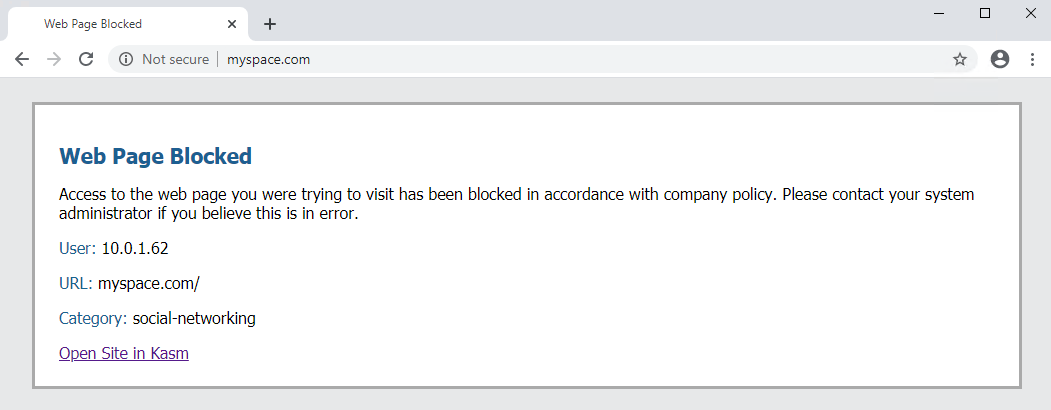
Custom Response Page with Link to Kasm