Deployment Zones¶
Deployment Zones are created to enable logical grouping of Kasm services. In large or distributed deployments, it may be desirable to route users to Kasm services that are closer geographically to improve the user experience. In other use cases, Deployment Zones might be defined for special network segments representing different tenants or security enclaves. Administrators can then leverage standard routing, DNS, load balancing, or other networking techniques to direct user traffic to a desired Zone.

Capabilities¶
Utilizing multiple deployment zones allows administrators to:
Prefer end-user sessions are provisioned in the Deployment Zone the user is connected to.
When a user connects to the Kasm UI, the server will attempt to provision the Kasm on Agents in the same Zone, only falling back to other Agent’s in other Zone’s if all Agents in the current zone are full or unavailable.
Restrict certain Images to only provision on Agent’s within a given Deployment Zone. See Add/Edit Kasm Images
This option is most useful if the Deployment Zones represent special network enclaves that only certain Images and perhaps certain Users should be allowed to access.
Configuring Deployment Zones¶
Defining Zone Configurations¶
Deployment Zones can be defined in the UI by an administrator.
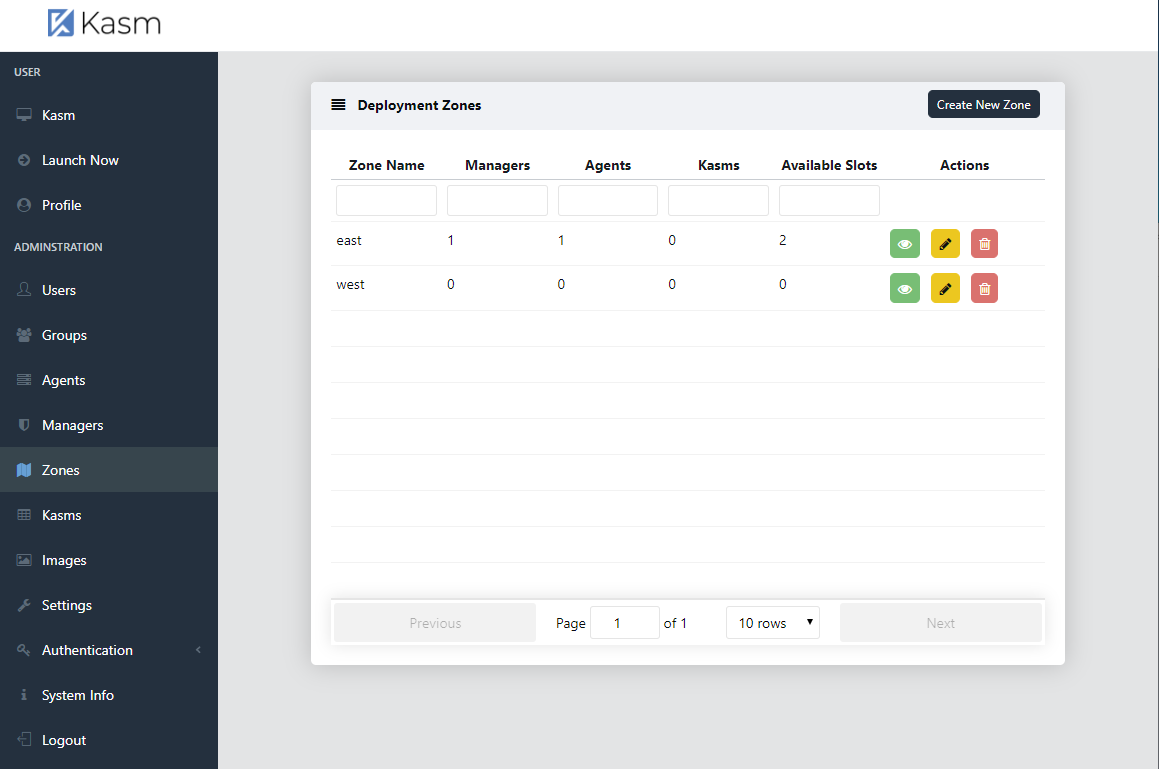
Zones List¶
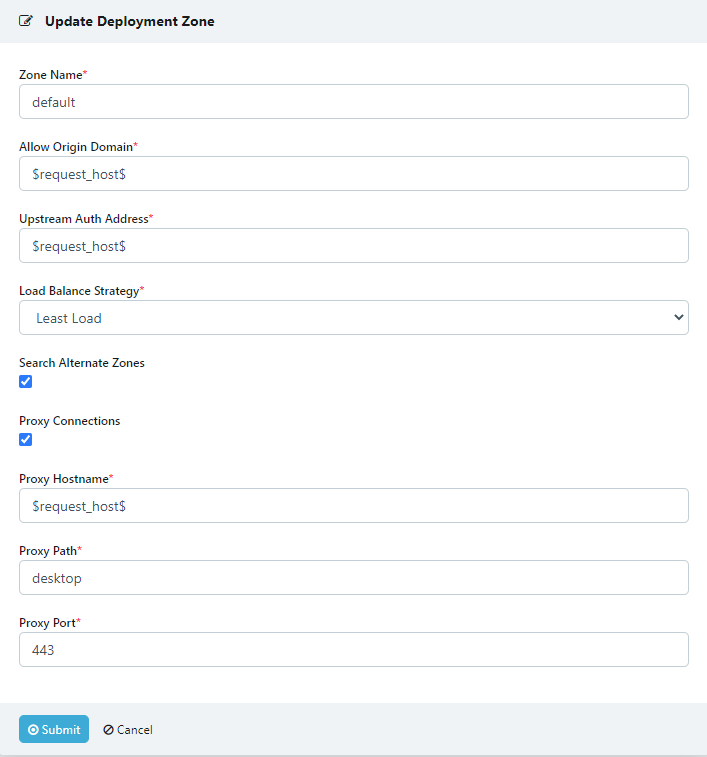
Create/Update Zone¶
Zone Name |
The Name given to the Zone |
Allow Origin Domain |
Connections to Kasm sessions are restricted to authorized Origins. This value is the authorized origin domain. The default is $request_host$. |
Upstream Auth Address |
Connections to Kasm session are authenticated against a Kasm API server. This value is the address of the server. The default is proxy. |
Load Balance Strategy |
When a user requests a new Kasm session, the server can use several Load Balance Strategies to determine which Agent(s) to prioritize for the request. The default value is Least Load
|
Search Alternate Zones |
When a user requests a Kasm session, the system will first search for available resources on Agents within the same Zone. When enabled, the server can also search alternate Zones to satisfy the request if it can not be satisfied within the same Zone. Agents in the same Zone are always preferred over alternate Zones. |
Proxy Connections |
When disabled, the user will make a connection to Kasm session directly to the Kasm Agent where the Kasm session container resides. When enabled, the connection to the Kasm session is proxied through another server |
Proxy Hostname |
The location of the proxy server when Proxy Connections is enabled. The default is $request_host$. |
Proxy Path |
The base path to append to the Kasm connection when Proxy Connections is enabled. The default is /desktop. |
Proxy Port |
The port to use for the proxy server when Proxy Connections is enabled. The default is 0. Kasm Workspaces will attempt to automatically determine the correct port from window.location.port |
Note
$request_host$ referenced in several settings above can be used to automatically reference the domain/host used in the URL to access the Kasm deployment.
For example if users accesses Kasm via https://east.kasm.server , $request_host$ will be east.kasm.server.
Assigning Zone Configurations¶
Agents are assigned the Zone of whichever manager they are currently checked in to.
Once defined, the Kasm services need to be configured to be members of the given Zone. The Deployment Zone setting for API Servers (kasm_api, kasm_manager) is set their configuration file. The default zone is default
grep zone_name /opt/kasm/current/conf/app/api.app.config.yaml
zone_name: east
Ensure all Kasm services are stopped
sudo /opt/kasm/bin/stop
Edit the zone_name property in api.app.config.yaml
vi /opt/kasm/current/conf/app/api.app.config.yaml
Restart the Kasm Services
sudo /opt/kasm/bin/start