Custom Branding
Administrators may choose to add custom branding to their Kasm deployment.
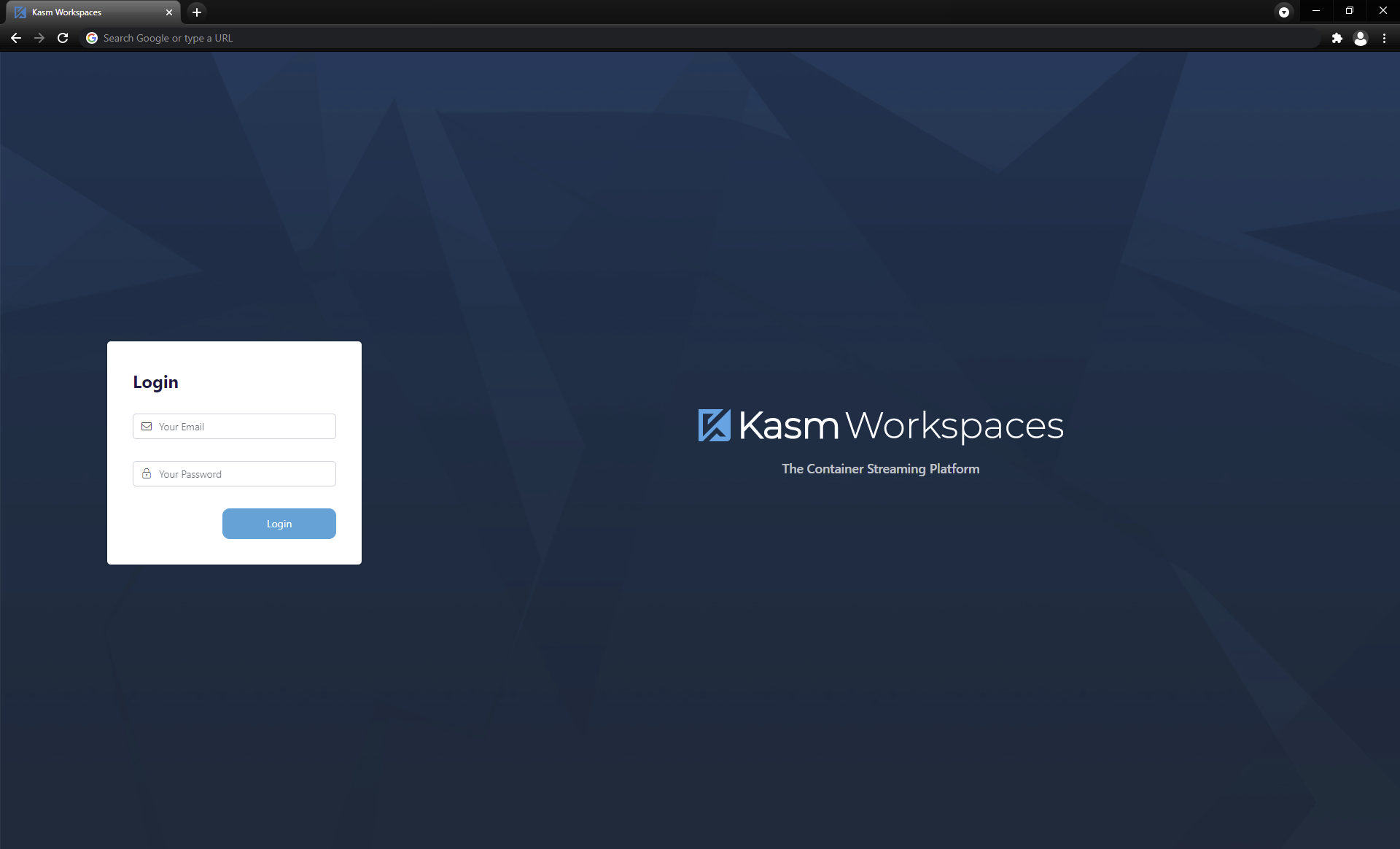
Default Branding
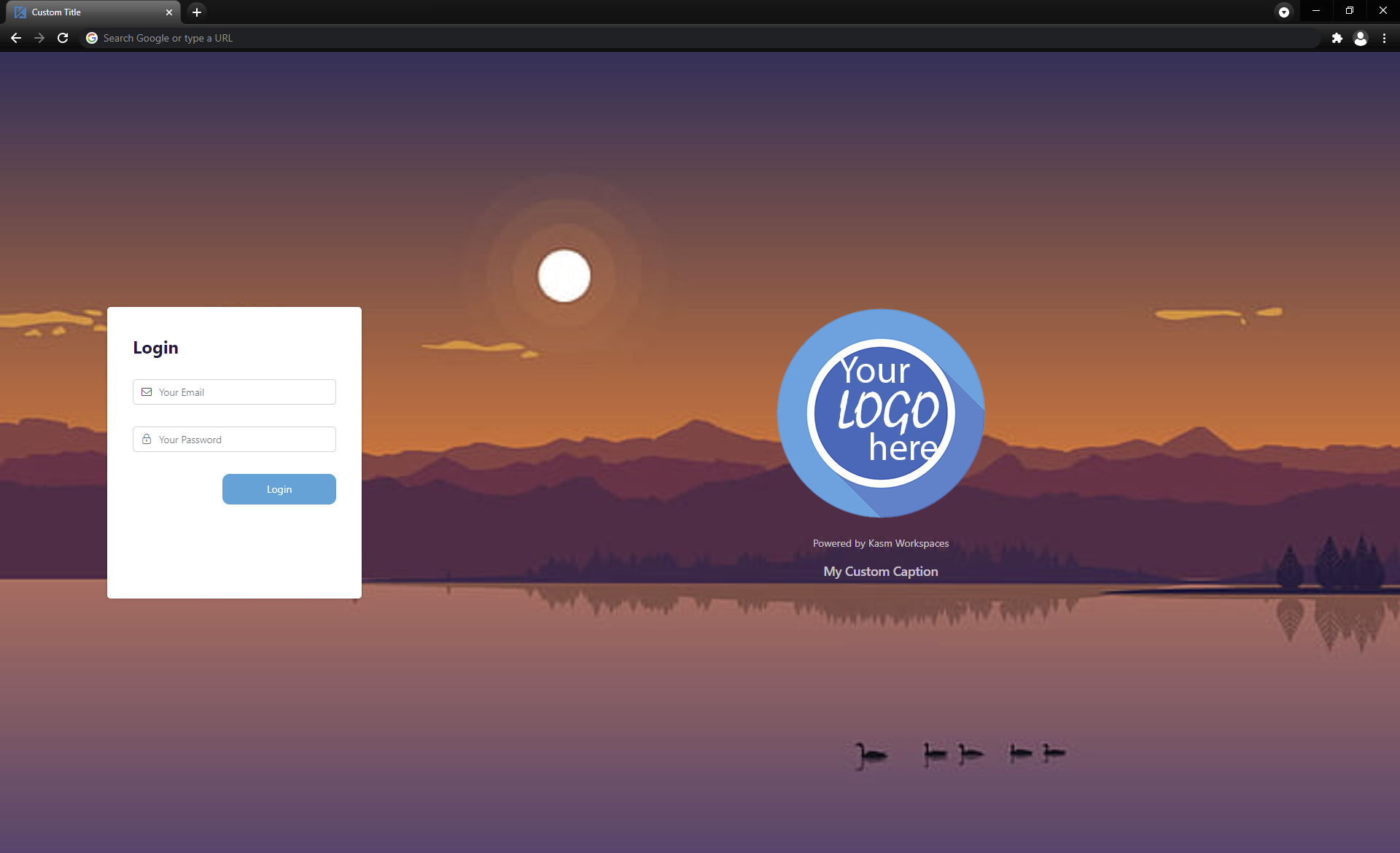
Custom Login Logo Caption and Splash
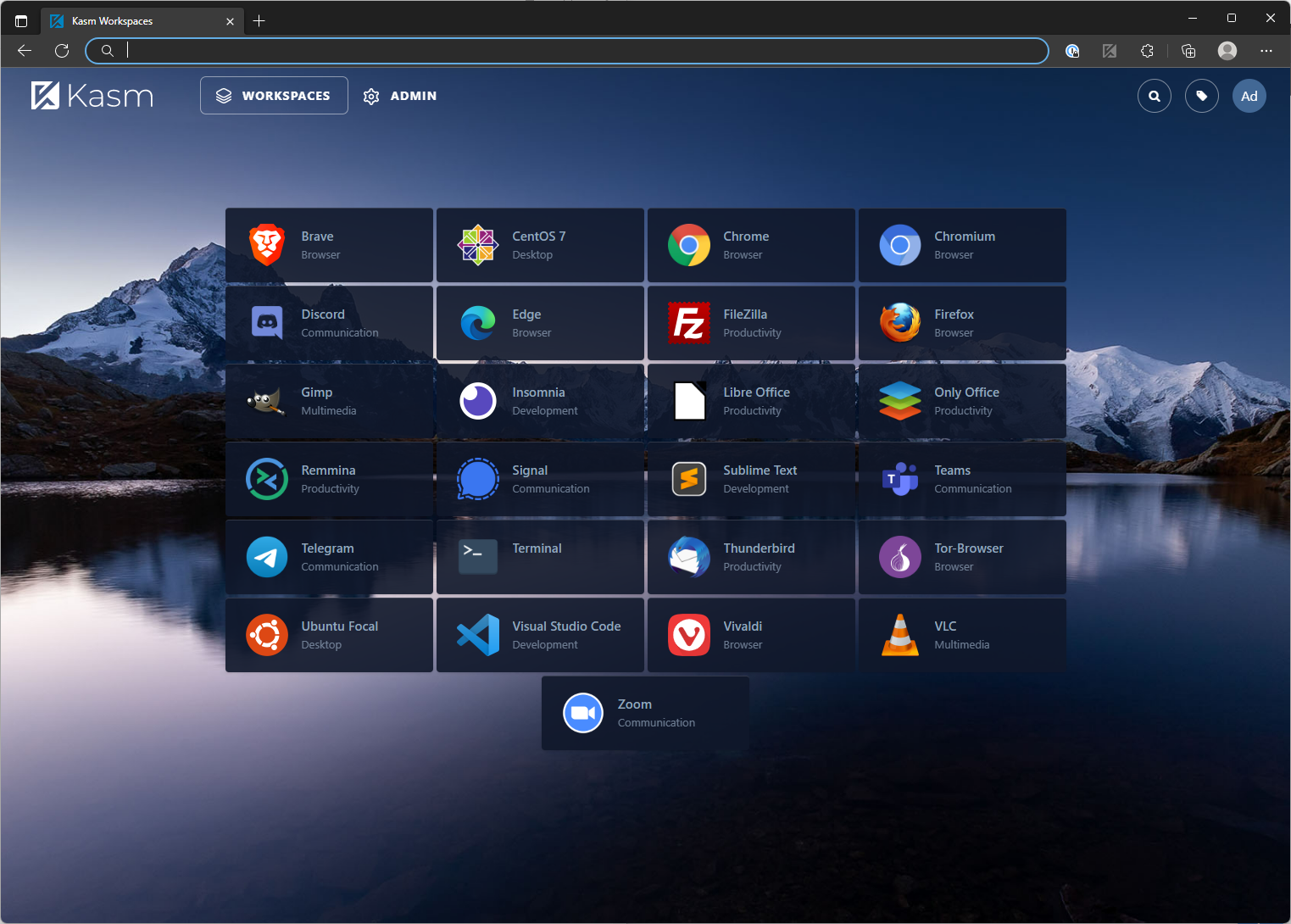
Workspaces launcher supports using a custom background
Application Branding
Kasm allows administrators to define multiple branding configurations that are chosen by the system based on the URL hostname the users accesses the system with.
Note
This feature is available in Kasm Workspaces Enterprise.
Branding Configs can be defined in the UI by an administrator.
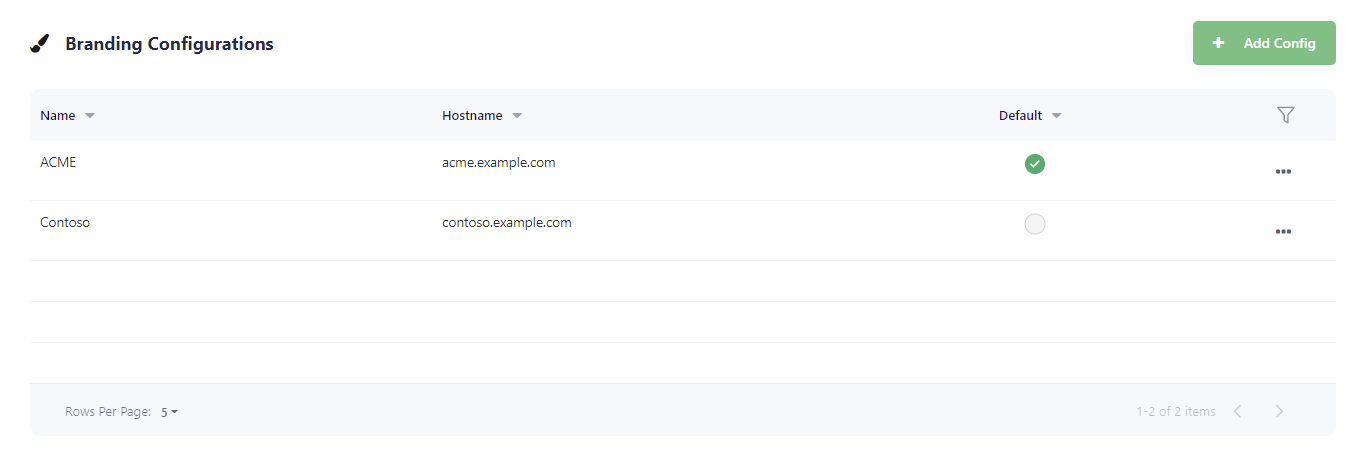
Branding Config List
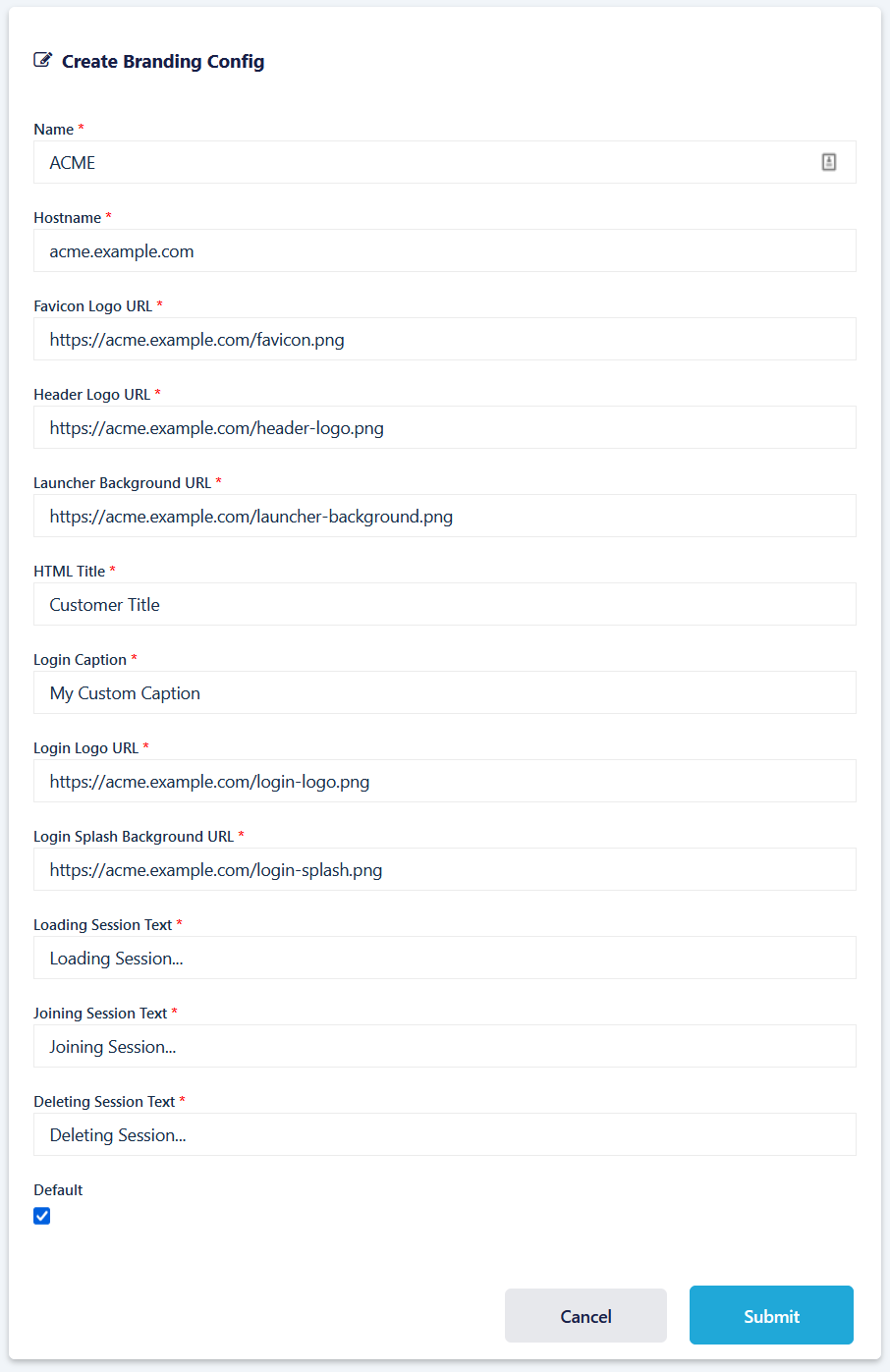
Branding Options
Name |
Description |
Name |
The name for the configuration. |
Hostname |
The hostname of the URL used to access the Kasm deployment is used to map the appropriate branding config. |
Favicon Logo URL |
URL for the favicon logo image. |
Header Logo URL |
URL for the application header logo image. |
Launcher Background URL |
URL for the background image for the Workspaces launcher. See Default Backgrounds for a list of available default images. |
HTML Title |
HTML document title. |
Login Caption |
Caption displayed under the login logo. |
Login Logo URL |
URL for the login logo image. If a custom logo is used, the phrase “Powered By Kasm” will be displayed under the new logo. |
Login Splash Background URL |
URL for the login splash background image. |
Loading Session Text |
The text to display while the user is connecting to a session. |
Joining Session Text |
The text to display while the user is joining a shared session. |
Destroying Session Text |
The text to display when the session is being destroyed. |
Default |
If the configuration is set to Default, this system will use this configuration if the URL hostname does not match another config. |
Session Branding
The default background used within a session container can be adjusted by Building a Custom Image
Background
: The background can be changed by replacing the following file. Recommended resolution: 1920x1080 px.
/usr/share/extra/backgrounds/bg_default.png
Default Backgrounds
Workspaces includes a number of default backgrounds by default. Below is a preview of the images and the relative urls that can be used in the configurations.

img/backgrounds/background1.jpg

img/backgrounds/background2.jpg

img/backgrounds/background3.jpg

img/backgrounds/background4.jpg

img/backgrounds/background5.jpg

img/backgrounds/background6.jpg

img/backgrounds/background7.jpg

img/backgrounds/background8.jpg

img/backgrounds/background9.jpg

img/backgrounds/background10.jpg

img/backgrounds/background11.jpg

img/backgrounds/background12.jpg