Agents¶
An agent is any compute resource that user sessions (Kasms) can be provisioned. The compute resource needs the Kasm Agent installed.
View Agents¶
View a list of Agents by selecting Agents from the Kasm UI.
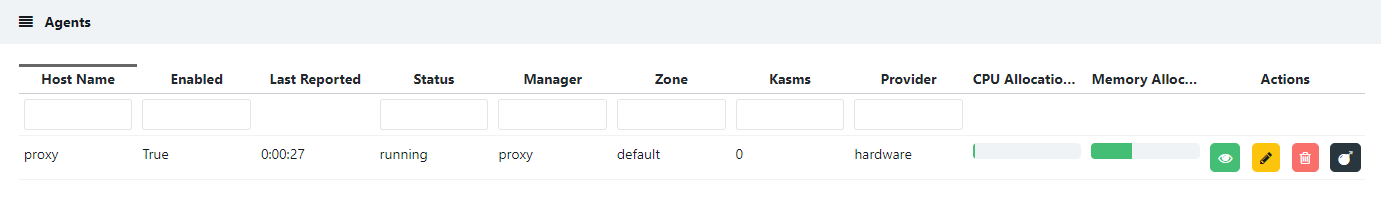
Agents List¶
More details about an individual Agent can be seen by clicking the View (eye) icon.

Agents Details¶
The bar chart shows two different stats for RAM and CPU respectively. It shows how much RAM/CPU is currently being utilized and it shows how much is currently allocated. If you have an agent that has 6 CPUs, is overriden to 12 CPUs, and has two desktops allocated, one at 2 CPUs and 1 at 3 CPUs, it will show 5 of 12 CPUs are allocated. It will also show what the current CPU utilization was during the last checkin.
Agent Chart¶
Historical CPU, Memory, and disk utilization can be tracked for an Agent by viewing the Dashboard in the Kasm UI.

Agents Utilization Chart¶
Agent Settings¶
Agent settings may be configured from the Kasm UI by selecting Agents -> Edit (Pencil Icon)

Enabled |
When checked, the Agent will service requests to create Kasms. When disabled, the Agent will not be considered for requests to create more Kasms. This is useful to “drain” sessions from an agent prior to maintenance. |
Cores Override |
Instruct the system to treat the Agent as if it has this number of CPU Cores. This is useful to tactically oversubscribe the Agent. 0 indicates no-override. The system will use the actual CPU Cores of the system. |
Memory Override |
Instruct the system to treat the Agent as if it has this amount of Memory (in bytes). This is useful to tactically oversubscribe the Agent. 0 indicates no-override. The system will use the actual memory of the system. |
CPU / Memory Override¶
An Agent reports how much RAM and CPU resources are availble on the sstem. If an Agent has 6 CPUs and 6 GB or RAM and all Images are set to 1 CPU and 1 GB of RAM, only 6 sessions (Kasms) can be provisioned on the Agent at one time.
You can, however, override CPU and RAM.
Here you are able to override the CPU and RAM. A value of 0 means no override. If an agent server has 6 CPUs, you can, for example, configure an override of 12 CPUs. This would allow you to provision 12 instances of a user desktop, if each image was set to 1 CPU. The agent would need still need 12 GB of RAM to provision 12 users if each image was set to 1GB of RAM. You can also override RAM in the same manner as CPUs. It is important to ensure your servers have a SWAP partition adequate in size to overcome over utilization of RAM. Not having a swap file can result in user desktops being destroyed with RAM is over subscribed.